Cache Systems: Principles, Architectures, and Trade-offs
Cache Systems: Principles, Architectures, and Trade-offs
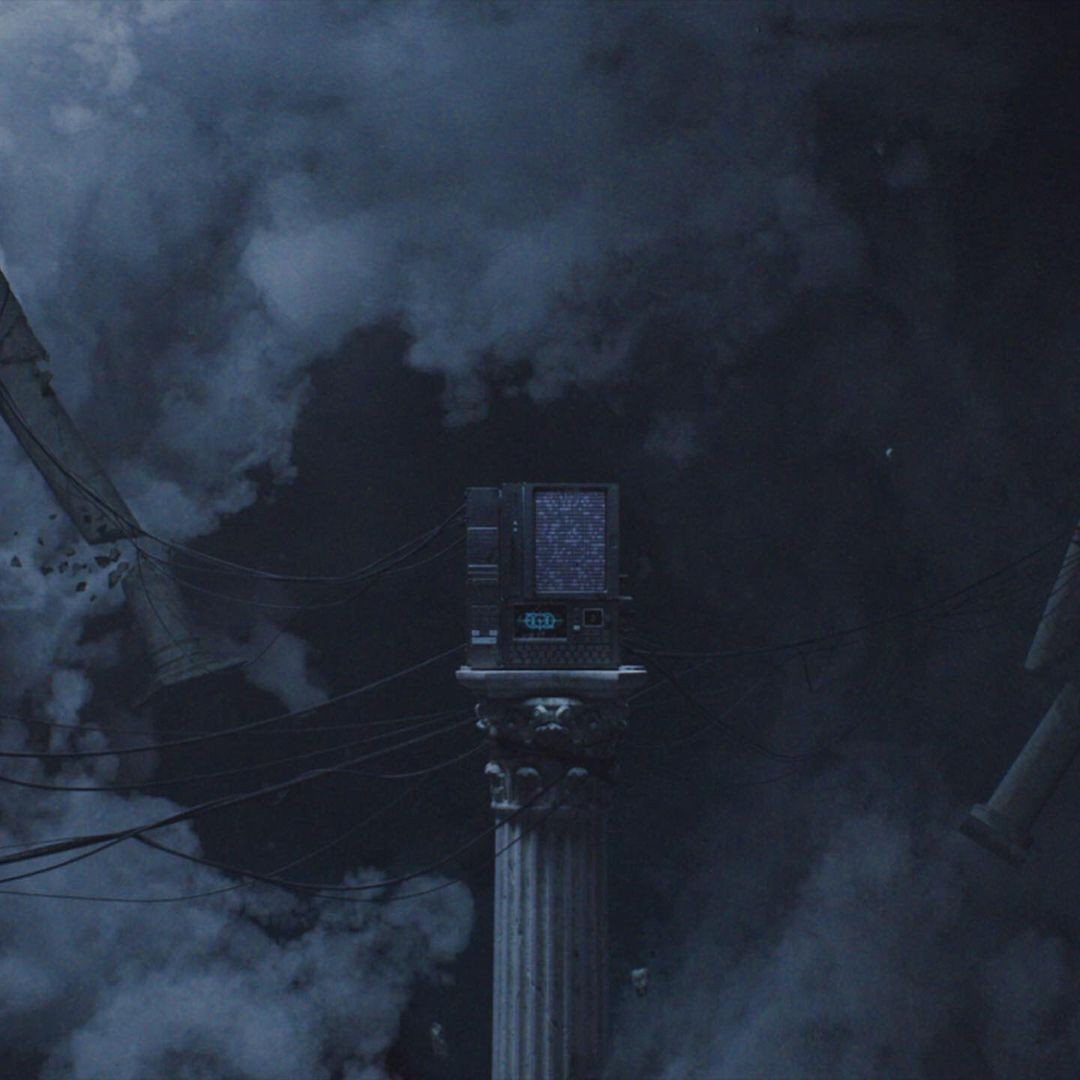
In computer systems, speed is a currency—and caching is one of the most powerful tools for trading latency for performance. But despite its ubiquity, caching is often misunderstood or misapplied. This article breaks down cache systems from the ground up, exploring their purpose, design decisions, and inherent trade-offs.
What is a cache
At its core, caching exists because of latency differentials:
- RAM is faster than disk.
- CPU registers are faster than RAM.
- Redis is faster than a relational DB.
If there's a cost to computing or retrieving data, and that data is likely to be needed again, a cache amortizes the retrieval cost over multiple accesses.
Why Use a Cache?
- Reduce Latency: Cached responses avoid slow disk I/O or remote API calls.
- Increase Throughput: Serving cached responses is less computationally expensive.
- Reduce Load: Offloads pressure from backend services or databases.
- Enable Offline or Degraded Modes: In mobile or edge contexts.
Types of Caches
1. Memory Cache (In-Process)
Stored in the same memory space as the application (e.g., guava, Node.js lru-cache).
- Pros: Fastest access.
- Cons: Not shared across instances; volatile.
2. Distributed Cache
Shared caching layer (e.g., Redis, Memcached).
- Pros: Scalable and consistent across nodes.
- Cons: Network latency and complexity.
3. CDN Cache
Content Delivery Networks cache static assets at edge servers.
- Pros: Geographically closer to user.
- Cons: Best for static, infrequently changing assets.
4. Database Query Cache
Built-in caching layers for DB engines (e.g., MySQL Query Cache).
- Pros: Transparent performance gain.
- Cons: Limited control; can become stale or inconsistent.
5. CPU Caches (L1, L2, L3)
Hardware-level caches that reduce access time to main memory.
Cache Invalidation: The Hard Problem
As the famous saying goes, “There are only two hard things in computer science: cache invalidation, naming things, and off-by-one errors.”
Caches are fast because they avoid recomputation, but this introduces staleness risk.
Strategies:
- Time-to-Live (TTL): Expire entries after a set duration.
- Write-through Cache: Writes go to cache and DB simultaneously.
- Write-around Cache: Writes go only to DB; cache updates on reads.
- Write-back Cache: Writes go to cache first, then asynchronously to DB (fast, but risky).
- Manual Invalidation: Application code clears cache after updates.
Each strategy has consistency-latency trade-offs. Choose based on whether you're optimizing for read-heavy workloads, write-heavy workloads, or strict consistency.
Cache Replacement Policies
When the cache is full, what should be evicted?
- LRU (Least Recently Used): Most common. Assumes temporal locality.
- LFU (Least Frequently Used): Prioritizes hot data.
- FIFO (First-In-First-Out): Simpler, but naive.
- ARC / CLOCK-Pro: More advanced, attempt to adapt dynamically.
Design choice should be informed by access patterns and system constraints.
Cache Consistency Models
Not all caches need strict consistency. Depending on the use case, you might tolerate:
- Strong Consistency (e.g., financial data)
- Eventual Consistency (e.g., user profile picture)
- Stale-but-OK (e.g., product recommendations)
Cache design should reflect risk tolerance for outdated data.
Common Anti-patterns
- Caching Everything: Adds unnecessary complexity and memory pressure.
- Too Long TTLs: Leads to serving stale data.
- Not Measuring Effectiveness: Cache hit ratios and eviction rates are critical metrics.
- Assuming Cache is Always Faster: Networked caches (like Redis) can be slower than local computation in some edge cases.
Real-World Use Cases
- Amazon DynamoDB Accelerator (DAX): In-memory caching layer for DynamoDB, reducing latency from milliseconds to microseconds.
- Netflix Edge Caching: Caches entire video segments on edge servers to reduce bandwidth and latency.
- GitHub Page Caching: Aggressively caches rendered pages and diff views to serve high traffic efficiently.
When Not to Use a Cache
Caching is not a magic wand. Avoid it when:
- The data is highly dynamic and always changing.
- The cost of stale data is higher than the cost of recomputing.
- The overhead of invalidation and coherence exceeds performance gains.
Final Thoughts
Caching is fundamentally about engineering trade-offs. The best cache is not the fastest one—it’s the one that aligns with your data access patterns, consistency requirements, and failure tolerance. To use caching effectively is not to make things faster—it is to understand why things are slow and whether you can safely avoid that slowness.
Before you reach for Redis or slap on a CDN header, ask:
"What am I optimizing for, and at what cost?"